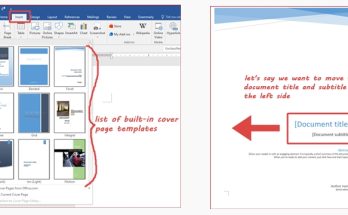
The Limitations of the Cover Page Function in Word (Word 2016)
This post explains the limitations of using the built-in cover page function in Word.
The Limitations of the Cover Page Function in Word (Word 2016) Read MoreLet's K.I.S.S.
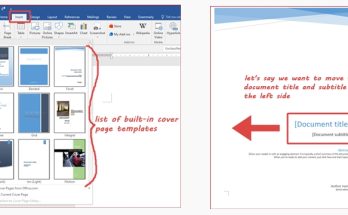
This post explains the limitations of using the built-in cover page function in Word.
The Limitations of the Cover Page Function in Word (Word 2016) Read More
Do you know there are two ways that you can insert a background image in a single page using Word 2016? Read on for more!
How to Insert Background Image in a Single Page (Word 2016) Read More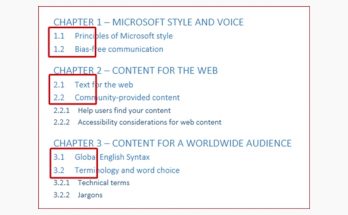
This post explains in detail on how you can adjust the indentation and spacing between numbers and text in a Word TOC.
Adjust the Indentation and Spacing between Numbers and Text in a TOC (Word 2013) Read More
Building your own table of contents (TOC) can be fun! This detailed step-by-step post will guide you in creating your very own customised TOC.
Build Your Own Table of Contents (Word 2013) Read More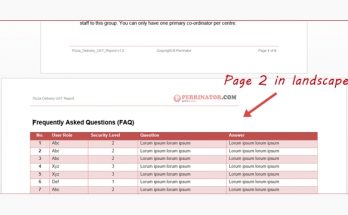
This detailed, step-by-step guide will show you how to use both portrait and landscape page orientations in the same Word document.
Use Both Portrait and Landscape Pages in the Same Document (Word 2013) Read More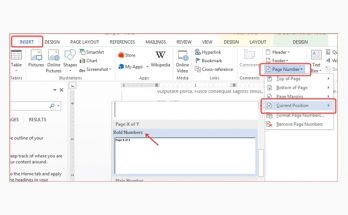
In my previous tutorial, you have learnt how to control the header section of a document that involves text and image. Now let’s learn how you can easily do the …
Using Table to Control Header and Footer in Word – Part II (Word 2013) Read More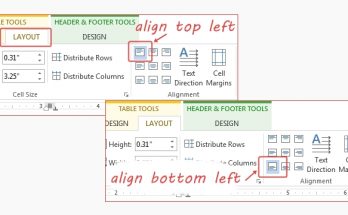
I have seen many occurrences of header and footer going out of places in Word documents for various reasons (some are even unexplainable!). While there are many ways to solve …
Using Table to Control Header and Footer in Word – Part I (Word 2013) Read More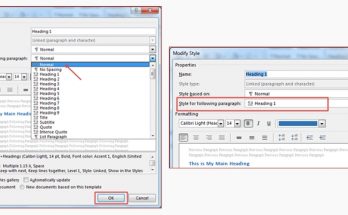
In my two previous posts, you have learnt how you can effectively control your document’s headings and why you should do that. But what if the headings do not behave …
3 Ways to Troubleshoot Document’s Headings That You Probably Didn’t Know (Word 2013) Read More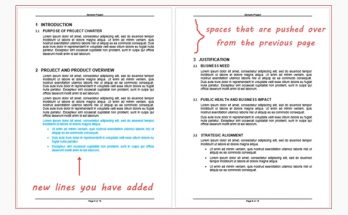
In my previous tutorial, you have learnt the basics of how to control the headings in your document. Now let’s understand the reason why you should use the paragraph attributes …
Why You Should Control Your Document’s Headings (Word 2013) Read More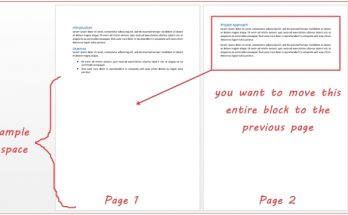
Have you encountered this bizarre scenario where the heading in the document just refuses to budge and stays put at the beginning of a page? Sometimes, the gap or blank …
How to Control Where Your Headings Start (Word 2013) Read More