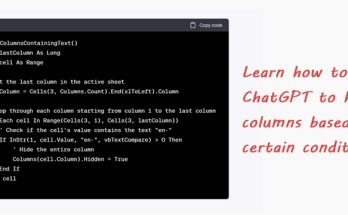Have you ever been in this situation where you need to send an email to your client (or colleague) but the link that you want to include is just a tad too long? And you don’t want to use URL shorteners because it makes the link looks like a spam or something fishy? Well then, this trick might just do you wonders!
This idea came about when my project manager wanted to send an email communication to all business stakeholders with a link from our SharePoint folder, but the link she copied was just way too long, and I really mean, waaaaaaaaaaaaaaaaaaaay too long:
https://isharenew.abc.com/sites/projects/A12345678/08Folder1/Forms/AllItems.aspx?RootFolder=%8Asites%8Aprojects%8AX12345678%8A08Folder1%8A08%8A%88Folder2&FolderCTID=8x8123456XXRT8896P888B82Q2Q00K0M68DB668W11CV8GG29B3478A9214577AFF9GJ8N696E&View=%5B31E86281%2VF6TE%8S433F%8A9F98%8A84LXA152983E%7P
That’s more 200 characters! It certainly wouldn’t look nice in an email, and it definitely ruins the readability of the content depending on where you place the link.


So, how can we do this without a URL shortener? Well, the trick is to choose and make a particular word as a link by using the hyperlink function. In this tutorial, we’ll make the word “here” as a link in this sentence “Please download the document at our global project folder here.” Here’s how:
1. In your Outlook email, select the word “here” and right-click it. Select Hyperlink from the pop-up menu.

2. Copy and paste the long URL into the Address field and click OK. Leave other default settings as they are.

3. The word “here” becomes a link. If you hover over the link, the tooltip will show you the full URL.

Isn’t this a much better way to send a neat email without showing the entire link?

Although this tutorial is based on Microsoft Outlook, you can apply similar method to other email clients. Most would have the “insert link” or “link” function. For example, this is the Gmail’s “insert link” function:

The catch? It works in email (duuhhh), not in text messages.