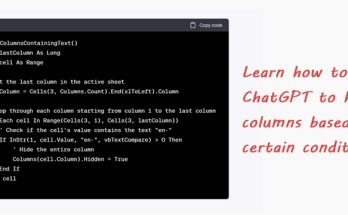I still remember this particular project I worked on many years ago… I was a new team member back then, in charge of the project documentation. When I asked whether the project had any existing document template I could use, I was given a ‘document template’ that contains just a cover page, the company’s logo and header/footer all in one page.
Now, this seems to be very common in some of the projects I’ve worked on… and it is sad! A document template is not just about the cover page and company logo. It’s a little more than that! It is also about document navigation and document styling. Here are some of the good characteristics of a document template:
Use of Table of Contents
Define a proper table of contents (TOC) using automated TOC feature instead of creating one manually. Trust me, an automated TOC will save you lots of time later on as your document pages increase.

Formatted Headings and Paragraphs
Use formatted headings and paragraphs for better control and consistency throughout the document. You can easily update a heading or paragraph style whenever you want to in a few clicks rather than manually adjust the font style or size in every page.

Apply Project Theme
Have a suitable project theme for the document. It should have similar colours throughout the document. For example, if you use yellow theme for your cover page design, you can use the same colour for the table design and headings. Here are some ideas to get you started on the cover page.

Automate Table and Figure Numbering
Use a table and figure numbering for all the tables and images in the document. Ensure there is enough spacing between the caption and the table/image. The caption should be ideally centred for better readability.

Find this useful? Well, share it with your colleagues!