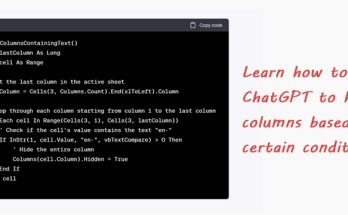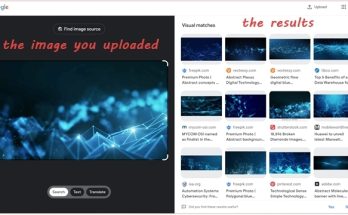For seasoned WordPress users or web developers, the names “Astra” or “Elementor” are no strangers to them, but for newbies who are just starting out in the world of WordPress and might get confused with terms like “themes” and “plugins”, well, this post is for you!
But first, what is a WordPress theme?
Let’s imagine that your website is a house. So, the WordPress theme is like the architectural blueprint and the exterior design. It sets the overall look-and-feel, e.g., how many rooms there are, where the windows go, what is the colour of the roof, and the style of the front door. It gives your house its basic structure and curb appeal.
Your theme decides things like:
- The vibe: Is your site sleek and modern, cozy and rustic, or bold and edgy?
- The layout: Where’s the navigation menu? How do your blog posts look? Where does the footer sit?
- The font type, style and colour: What is the font type (e.g., Arial, Verdana) that you want to use? What about the font style – bold or italic? And the font colour?
A theme is the foundation. Every WordPress site needs a theme to even show up online. Astra just happens to be one of the most popular WordPress themes to-date.
And what about a WordPress plugin?
If your theme is the house, then WordPress plugins are all the cool gadgets (PlayStation anyone?) and furniture you put inside to make it functional and awesome. Want a fancy security system? There’s a plugin for that. Need a contact form so that people can reach you? Use a plugin! Want to sell stuff online? Yep, another plugin!
Plugins add extra features to your website without you writing a single line of code. They just plug right in (get it? 😉). And Elementor is one of the most popular plugins especially in the page building category.
Meet Astra: the speedy, flexible WordPress theme
Now, let’s talk about Astra, a powerful WordPress theme. It is famous for being lightweight, blazing fast and highly customisable. You can think of it as a perfectly built, energy-efficient house that’s ready for you to move into.
Astra doesn’t give you the drag-and-drop page-building power that Elementor does for individual pages. Instead, it focuses on providing a solid, speedy foundation for your entire website. You can tweak the global settings like your site’s overall colours, fonts, header styles, and how your blog posts generally appear.
Enter Elementor: the powerful WordPress page builder plugin
On the other hand, Elementor is a drag-and-drog page builder plugin that lets you create pages with its visual editor. If your theme is the house’s blueprint, then Elementor is like having an interior designer who lets you move walls, add custom furniture, and decorate each room exactly how you want it.
With Elementor, you can literally see your changes happen live as you build. It’s fantastic for creating unique, eye-catching layouts for individual pages or posts. You get a ton of pre-made sections, buttons, images, and other cool stuff you can just drag and drop onto your page (buttttt “a ton” comes with a price!)
How Astra and Elementor work together
Astra and Elementor are like the dynamic duo of WordPress. They work very well together and complement each other’s strengths where:
- Astra theme provides the fast, clean, and flexible structure (the house).
- Elementor plugin then lets you design amazing, custom layouts within that structure (the interior design of each room).
So, you install the theme first and set up the basic stuff with their guided wizard. Then you install the plugin and start experimenting with your pages.
Bottom line
You need a WordPress theme for your WordPress site to exist. But if you want to go beyond the basic look and create custom pages without hiring a developer, then a WordPress page builder plugin like Elementor is your best friend. However, to truly create something stunning… you’ll need to pay for it!
The disappointing thing about Astra and Elementor is that, they offer only limited free themes and features – well, I’ve tried it, but eventually uninstalled the whole thing because I couldn’t really create something beautiful without paying for it. But of course, if you don’t mind forking out some moolah, go for it! Hope this post clears things up and helps you on your WordPress journey!