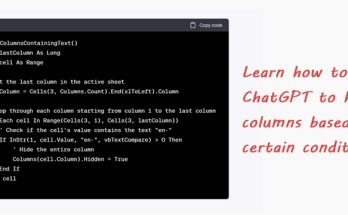There are many reasons why people choose to unsubscribe from a marketing email. It could be a mistake where they’ve accidentally clicked the unsubscribe link. Or it could be that they are no longer interested in your marketing content. Or simply because they think you’re sending the emails too often and it annoys them.
Well, whatever the reason is, you can still salvage the relationship with a clever unsubscribe page! Some of the good characteristics of an unsubscribe page includes:
- Well-crafted content in the unsubscribe landing page, highlighting what the readers are missing out if they proceed to unsubscribe
- The option to set how often they want to receive the emails (e.g., monthly, quarterly)
- The option to re-join the mailing list
- An optional comment form to gather the readers’ feedback, or provide a list of potential reasons for them to choose
Let’s take a look at some of these well-known companies and how they manage their unsubscribe page:
Samsung
Samsung has a simple page that allows their readers to choose to unsubscribe and specify the reasons why. It also offers the readers to take a break for a month (up to six months).

Burberry
Similar to Samsung, Burberry also allows the readers to specify the reasons why they choose to unsubscribe. Additionally, it gives the readers a chance to manage their preferences on how they want to receive the emails, either by email, phone, messaging service and/or post.



Adidas
Adidas has a better-looking page with clear direction on whether the readers want to unsubscribe or just update their preferences. If they choose to update their preferences, they need to log into the account and do so. Adidas also breaks down the interests into a few categories for the readers to choose from, thus minimizing the types of email content they receive.



London Doctors Clinic (LDC)
When the readers clicked the unsubscribe link in the email, LDC immediately unsubscribe the readers and then asked for the reasons. Probably not a great idea but LDC makes up for it by sending an unsubscribe confirmation email to the readers and offering the chance to re-join.


Nike
Nike doesn’t offer the readers to provide feedback or specify the reasons why they choose to unsubscribe. They do however, provide the option for the readers to re-join the mailing list.


Singapore Airlines (SIA)
SIA has a page that may make you wince in disappointment. For a world-class airline that has won numerous awards, the unsubscribe page is below expectation. It does, however, offer the readers to adjust their preferences and provide feedback in the comment box, which does not have any indicator to tell readers what that box is used for (bad user experience!).


Photobook
Photobook seems to use a third-party plugin or service for unsubscribing. It offers the readers to choose the reasons why they wish to unsubscribe, and provide feedback in the comment box. The confirmation page is rather awful.



Grammarly
Grammarly cleverly places the unsubscribe option right at the bottom of the list of preferences. The list is clearly described so that the readers know exactly what each option mean, which will likely encourage them to update their preferences instead of unsubscribing. If the readers choose the unsubscribe option, all the other options above are disabled.


Here’s a summarized view of all the examples above.

In my personal opinion, none of the companies above have a well-crafted unsubscribe landing page. In fact, I think their lacklustre effort in making an unsubscribe page simply means they do not care much about retaining subscribers. What do you think?