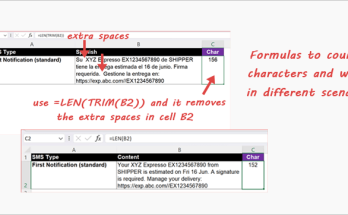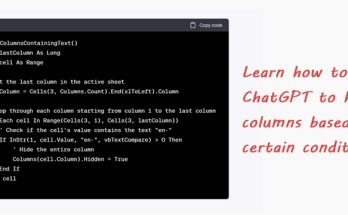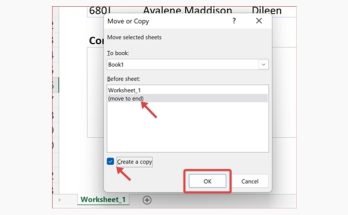Of all the things that can go missing in an Excel sheet (like the missing scroll bars), here’s another one I discovered – missing sheet tabs! This is not the same as hidden sheet tabs.

Fascinating, isn’t it? Here’s how you can get back the missing sheet tabs:
1. Click the File tab and click Options.

2. Click the Advanced category.

3. Look for Display options for this workbook, then select the Show sheet tabs check box. Click OK.

4. There you have it, the sheet tabs fully visible!